Career insights with Ambition podcast
The podcast that dives deep into the defining moments of influential business leaders across technology, accounting and finance.

The podcast that dives deep into the defining moments of influential business leaders across technology, accounting and finance.

The podcast that dives deep into the defining moments of influential business leaders across technology, accounting and finance.

The podcast that dives deep into the defining moments of influential business leaders across technology, accounting and finance.



As of 2019, over 122 million people have received a job interview through LinkedIn. Are you one of them?
With 9 million Australians on the platform, LinkedIn is one of the best spaces to advance your career, find a new job, or build out your network. But it’s not easy—the high volume of users means you need to work hard to stand out and be remembered.
If you’re working in the tech space, your competition is pretty steep. In fact, Information and Technology Services tops the list of the 148 industries represented on LinkedIn.
Fortunately, there are many things you can do to raise your profile and solidify your personal branding—and if you take them on piece by piece, they’re pretty easy.
Personal branding is, essentially, how you choose to promote yourself.
That’s a vague definition, because personal branding encompasses so many things. Think of personal branding like a business card for your entire professional personality.
Personal branding has become a buzzword in recent years, because in our ever-evolving digital world, there are more places than ever to put your personal brand front and centre. Many people do this with a digital portfolio or website, but LinkedIn is far and away one of the easiest places to tailor your professional personality, so that you’re portraying an accurate (and flattering) portrait of yourself to your network.
The best place to start when it comes to personal branding on LinkedIn is your own profile. This is your “home base”—whenever you post content, make comments, and build new connections, the end goal is to drive people back to your profile. And that means it needs to be in excellent shape.
Here are tips for each section of your profile, top to bottom:
Your photo is quite literally the face of your profile, so take time selecting the right photo.
Use a high-quality photo (crisp, clear, and well-lit)
Smile and look straight at the camera
Look professional (you don’t need a suit and tie, but a beach selfie probably isn’t right)
Make sure it’s recent (you want people to be able to recognize you!)
Your headline may be the most important part of your LinkedIn profile, because it will follow you everywhere you go. Your headline appears under your name on every comment you leave and post you make, and most of your connections will see it before they see your full profile.
LinkedIn will use your job title as a default, but editing your headline can reap big benefits. Your headline is meant to draw people into your profile, so consider listing some of your other skills beyond your current role. For example, let’s say your job title is “IT Analyst,” but you have a keen interest in automation technology. You might make your headline something like:
IT Analyst | Automation Technology Enthusiast
Remember that your headline not only shows up next to your name, but it’s also a key part of LinkedIn algorithms. By listing your skills in your headline, you’re making sure you’ll show up when people search for those specific skills. An even more robust headline might be:
IT Analyst | Automation Tech Enthusiast | Network Engineer | Python & HTML Coding
Finally, you want to make sure your contact information is kept up to date. You can list your email address, website, and any social media profiles you want visible to your professional network. For people on the hunt for a new job, this is particularly important.
Your profile summary should be thorough, and expand on your headline. Here are some tips for crafting the right one:
Use keywords relevant to your expertise in your summary
Start with an excellent opening line—catchy, straightforward, and clear
Highlight your experience and skills, not your day-to-day tasks
Show some personality—tasteful and friendly humour can work wonders
Ask a friend/colleague to review it and provide feedback
The Work Experience section will likely make up the bulk of your profile, and the people reviewing it are probably keenly interested in your background.
You’ll need to do more than simply list your places of work, job titles, and the timespan of your employment. Now is the time to showcase your responsibilities and daily tasks.
Use bullet points to make it easy to digest, and once again, enlist a friend to make sure you don’t have any pesky typos or confusing sentences.
You can also list your skills, certifications, and education history at the bottom of this section. Do your best to fill it out thoroughly, and if you don’t have much to put there, consider taking some certification courses to help round out your profile.
Recommendations on LinkedIn can be very helpful—it’s your way to back up everything you’ve said about yourself thus far.
How do you get LinkedIn Recommendations? The best way may be to ask directly, which you can do through your LinkedIn profile:
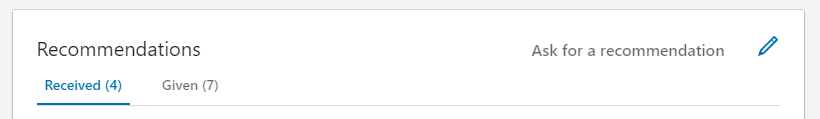.png)
Reach out to people you have a personal connection with, who can vouch for your skills and experience. These may be managers, colleagues, or others in your professional network.
Updating your profile is only one part of a robust personal branding strategy on LinkedIn. To get people to visit your profile, you need to be interactive within your industry and community.
A great way to start building a larger network is to subscribe to hashtags (like #IT and #Technology), as well as LinkedIn Groups. There are literally thousands to choose from, so use the search function to look for some keywords. (Once you search for a word, you’ll see a dropdown at the top under the word “More.” Click that to filter your search down to just groups.) Here’s a look at what’s available just under the keyword “information technology”:
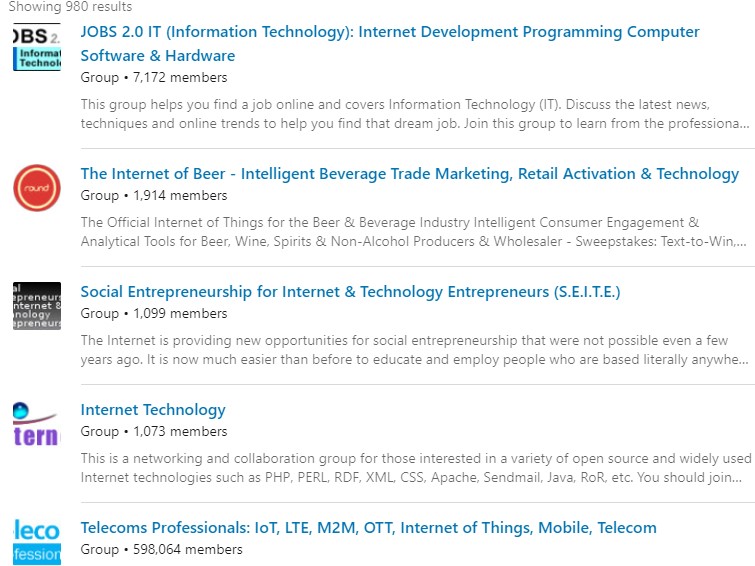
More than anything else, the best way to build your network is to comment on the posts you see in your feed. Once you’ve subscribed to enough groups, influencers, hashtags, and publications, you’ll have plenty of posts that should pique your interest.
When commenting, remember to be courteous and positive. You can sometimes simply just let people you know you’ve read what they posted with a simple, “Thanks for this!” or “Great post!” But if you want to go deeper, provide your own insights, ask a question, share an experience, or share the post to your own network with commentary at the top. Speaking of which…
Much of your personal branding comes down to how frequently people are seeing your thoughts and insights. This means creating at least 2 - 3 posts per week, sharing useful and engaging insights.
Some tips for LinkedIn posting:
Text-only posts perform well, as long as they provide something useful
Be specific—keep your posts around your expertise and what you want to show your audience
Native video is an excellent way to engage your audience. Even a quick insight filmed on your mobile will get you some good engagement if done well
Share during the times when your audience is most active—this article from SproutSocial has some good advice, but test and learn with your own audience
Sharing third-party links might seem like a good idea, but these get far less engagement due to LinkedIn’s algorithm
The above tips will help your profile stand out on LinkedIn, but there’s a lot more you can do to boost your personal brand and steer your career in the right direction.
Want to speak to an expert on the matter? The team at Ambition are here to help. We have extensive experience matching candidates in the technology industry find the right role. Get in touch today.